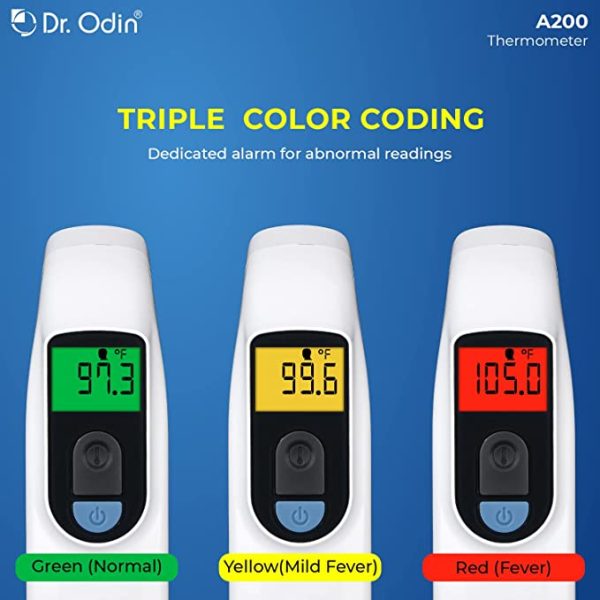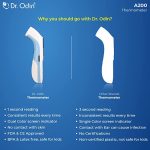


Dr.Odin Non-Contact Forehead Thermometer – A-200
Brand: Visit Dr Odin Store
Estimated delivery: 5-7 business days
Product Highlights
- Measures the body and surface temperature
- Memorizes 25 last reading for convenient temperature tracking
- Facilitates auto power off feature
- Comes with °C and °F switchable function
Additional offers
 Get an Additional 1% off on this order if you Prepay it. Applicable on a min cart value of ₹599.
Get an Additional 1% off on this order if you Prepay it. Applicable on a min cart value of ₹599.  Get cashback up to Rs. 300 on payments via Mobikwik Wallet.
Get cashback up to Rs. 300 on payments via Mobikwik Wallet. For Celergen capsules and serum, please contact Cureka Support directly to place the orders. Contact Cureka support at care@cureka.com or WhatsApp at +919655928004.
For Celergen capsules and serum, please contact Cureka Support directly to place the orders. Contact Cureka support at care@cureka.com or WhatsApp at +919655928004.COD available from ₹599 till ₹9999
- Description
- Additional information
Description
- The device facilitates LCD display
- Comprises of dual mode – human/ object mode
- Consists of dual color changing screen
- Used to measure the body temperature and surface temperature
- Thermometer comprises of color mode which denotes fever (red) and measurement in progress (green)
- Aims to give high accuracy in one second and features auto power off facility
Directions for Use
- Turn on the thermometer.
- IR thermometers can be used by switching the readings between Celsius and Fahrenheit to be comfortable while checking the temperature.
- Aim the IR thermometer towards the object or human you want to measure the temperature readings of. Note that usually, 6 inches is considered the ideal distance for using the instrument.
- Stand as near as possible to the target object unless you feel it is dangerous for you and your health.
- Pull the trigger to get the temperature readings from the thermometer’s digital display.
Safety Information
- Immersion of the thermometer in any liquid is prohibited. Disassembly is prohibited
- Infrared Thermometer shall not be used in sunlight or water
- Do not use in strong electromagnetic inference environment
- Store in a cool dry place away from direct sunlight
- Avoid physical damage
FAQ
Usually, 6 inches is considered the ideal distance for using an infrared thermometer and correctly monitoring the temperature.
- Firstly ensure the thermometer is turned on, you can do this by pressing the trigger (power button). The screen will flash on and the thermometer will record the temperature, most likely displaying ‘lo’ (low) if you do not have it pointed towards someone.
- Press and hold the ‘Set’ button until you see the screen flash ‘F1’ then ‘Unit’
- In the top right corner, you will see either °F or °C flashing. This is the unit the thermometer is currently recording measurements.
- To change the unit press the ‘Memo’ button once to switch to the alternative measurement. It will begin flashing on the screen.
- Once you have selected the preferred unit, press the ‘Set’ button to save the selection.
- Then press the trigger (power button) to return to the home screen. You will see the newly selected unit in the top left corner.
This non-contact thermometer is an infra red thermometer does not emit any infra red. Also, the instrument never has to physically touch the subject thereby eliminating the chance of the thermometer itself spreading the disease.
For general use at home, forehead thermometers will give an idea of whether or not an individual has a fever.
Additional information
| Weight | 0.32 kg |
|---|---|
| Dimensions | 15 × 10 × 8 cm |
| Manufacturer Details | Odin Healthcare Pvt. Ltd. Plot Number 45 Phase 2 Industrial Area Panchkula Haryana 134113 India |
| Packer Details | Wedjat Health Solutions Pvt. Ltd. P.NO. 547 F1-F2 Pinnacle Apartment Arul Nagar East Tambaram Chennai Tamil Nadu 600059 Mail: info@cureka.com Telephone no: 9655928004 |
| Components | 2 Batteries, Infrared Thermometer, Manual, Pouch |
| Country of Origin | India |
| Expires on or After | 25-07-2025 |
| SKU | HEA/DRO/05492 |